new
Reporting
User Interface
Funnel Building
Tracking
Major updates to triggering events!
We've released quite a lot of update so this is a long one – it took us a while to get these out due to overlapping functionalities.
Custom events triggered by actions
We have now completed the last major step in our development of custom events.
Now, you can trigger custom events in your funnel builder directly on action connections (i.e. on clickthrough).
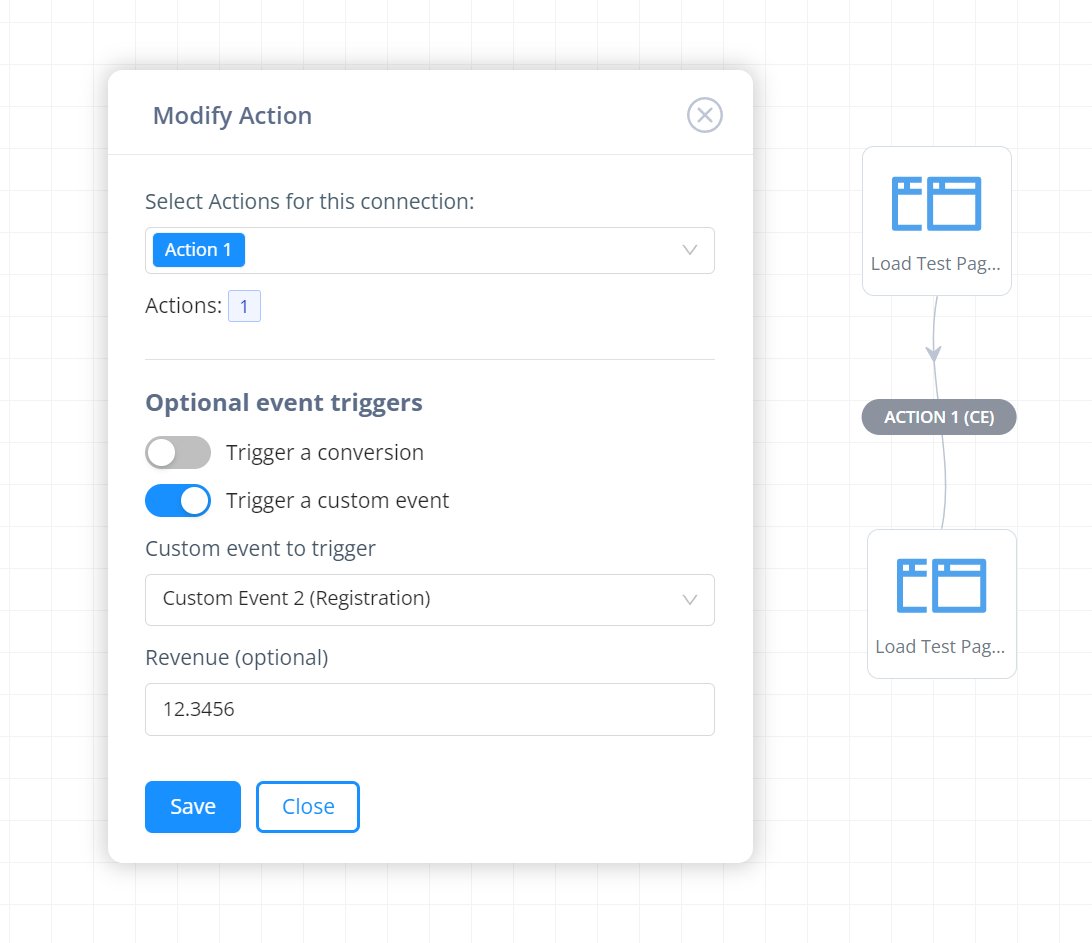
This makes it easy for you to fire events server side to platforms like FB/Google that would otherwise require JS on pages.
For those of you doing email submits, this will be great news as you can shift to fully server-side sending of your events to the traffic source.
Additionally, we have added new options to action connections that let you set revenue overrides for the conversion/custom event, as well as transaction ID overrides.
New advanced settings for traffic sources
You can now set optional overrides for traffic sources:
- Incoming cost overrides
- Outgoing revenue overrides
- Disabling of zero revenue postbacks
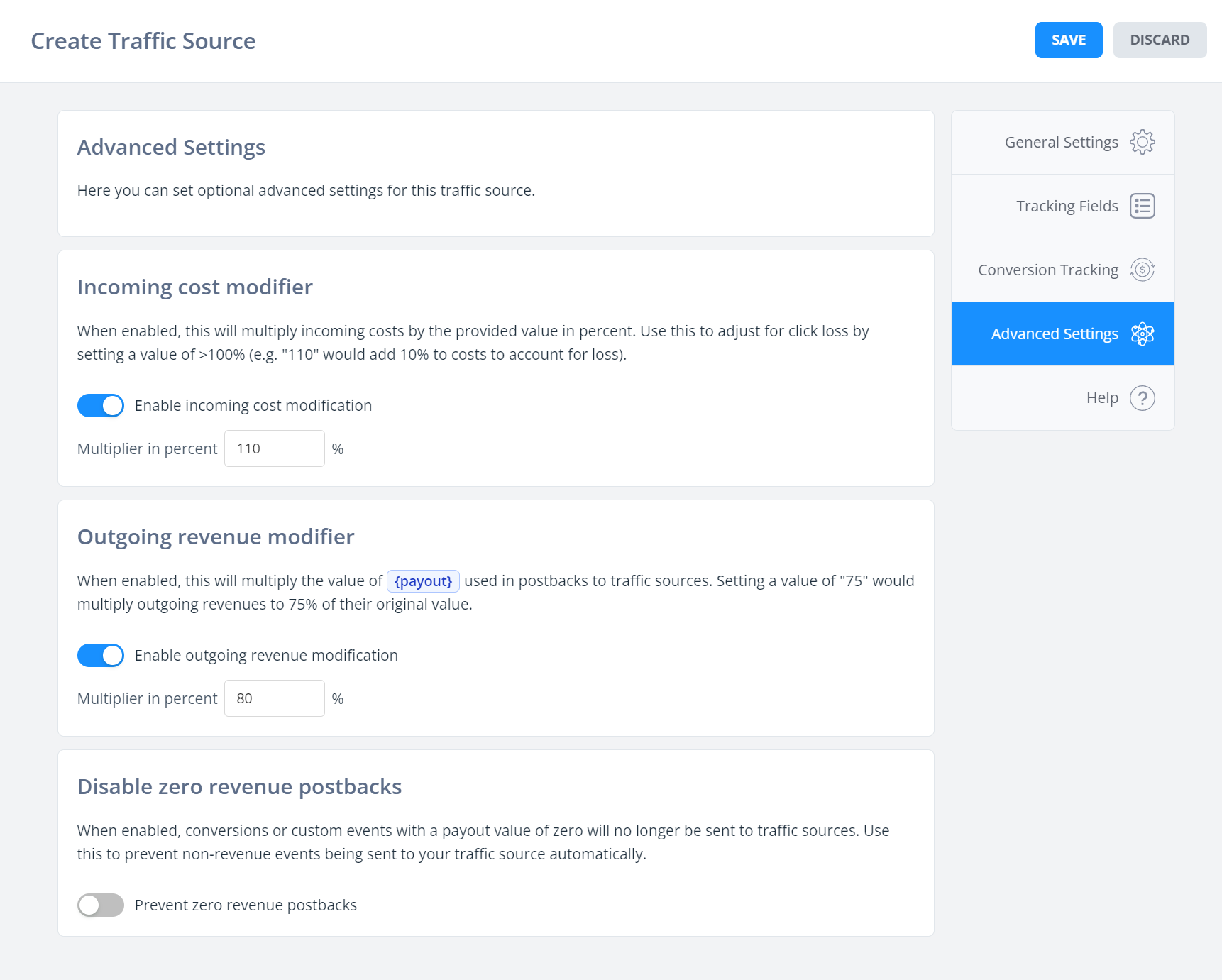
The incoming cost overrides will be key for those of you running platforms with high click loss that can pass cost data (e.g. pops).
Now, if you have e.g. 10% click loss, you can enable this setting -> set a value of 110% to modify incoming costs to compensate.
Outgoing revenue overrides will allow you to modify what values get sent to traffic sources. Use this to manipulate algorithms. This will not affect your data inside FunnelFlux.
Disabling of zero revenue postbacks lastly allows you to prevent postbacks to your traffic source if the payout is zero. This can be handy if you have some initial conversions at zero revenue that are later updated to a real revenue, where you want to keep them as the same conversion event, but avoid double-posting to the source.
Raw Events page
The raw events page has been revamped and simplified. Now, you no longer have to select funnels and traffic sources. Instead, you can optionally add filters to your data, much like on the reporting page.
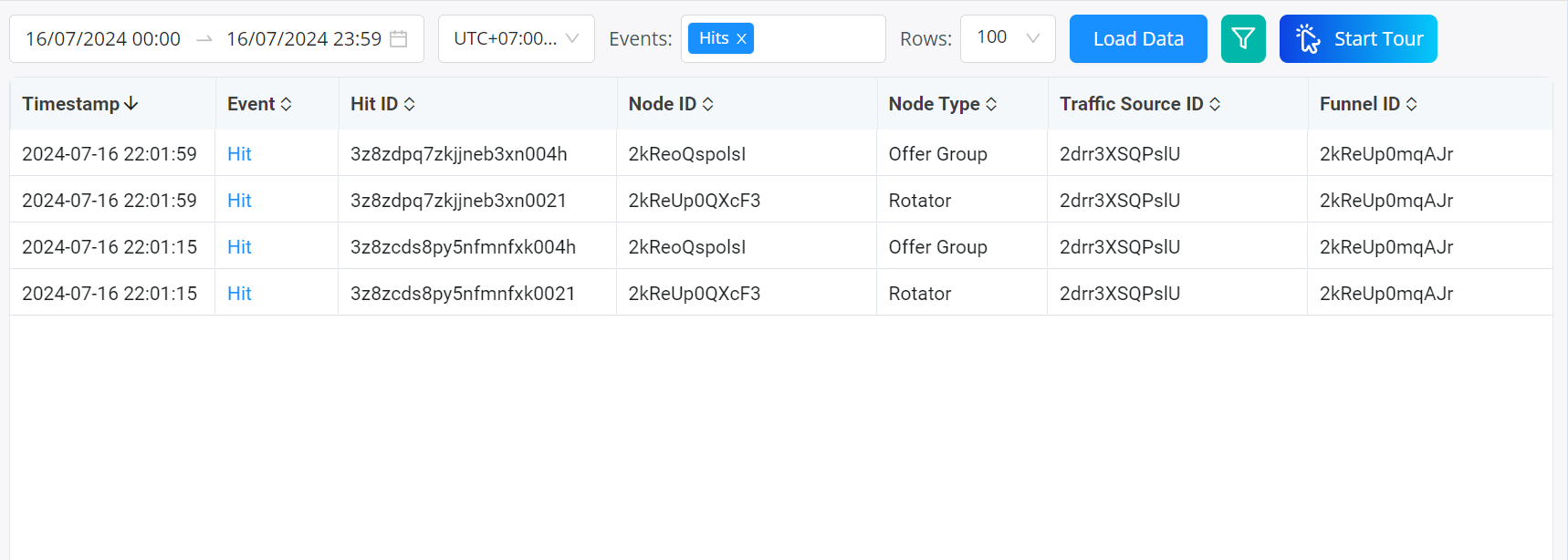
There's a lot more filtering available here, as well as include/exclude options, making it easier to pull specific data reports.
New postback service
We are migrating all postback handling to a new service.
This has added postback logs on our backend, which we will be able to add to the UI in due time.
I'm sure a lot of users will appreciate this for debugging traffic source conversion tracking - has been a long-time coming.
Other minor changes
- Added disable postbacks toggle to the update conversions page
Fixes
- Tracking field data was not displaying correctly in quickstats, where custom event counts were absent
- Fixed device main language in conditions, which was not allowing saving
- Fixed some issues with column data formatting