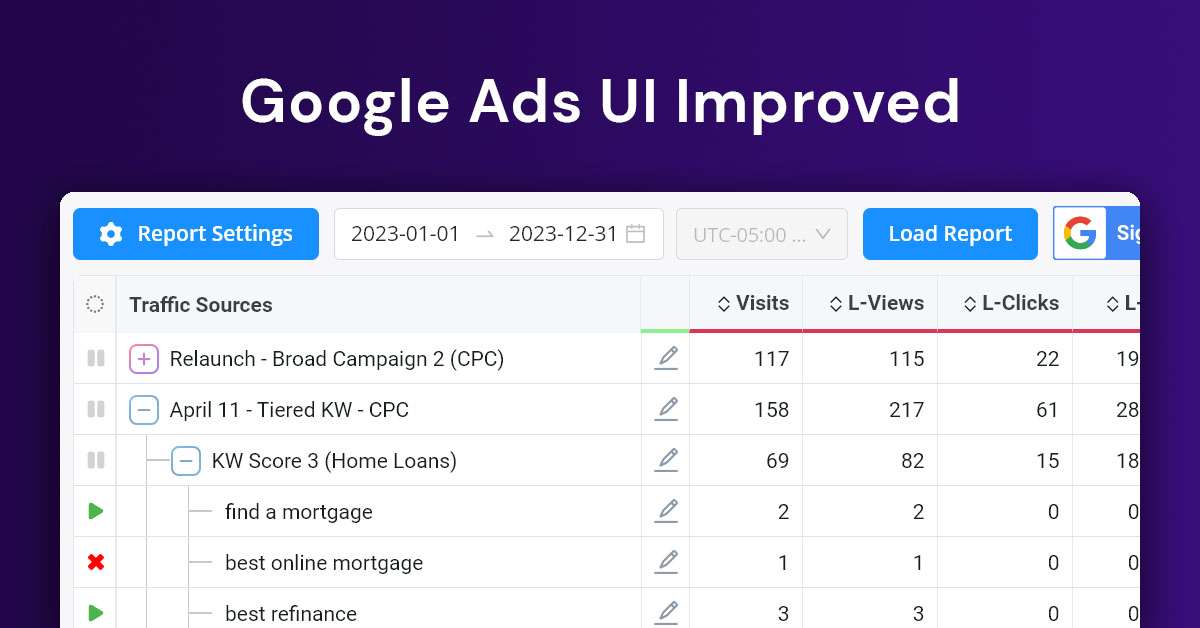
We're working on our integrated UIs and making them more awesome. Google is the guinea pig for this with more to come -- our Facebook UI is almost ready.
Here's what we have added to the Google UI:
- The UI has been simplified to put setting in a side panel
- You can now choose to break down by search keywords (at the campaign or ad set level)
- You can now see the status of assets/keywords
- You can filter to show assets by their status
- You can also pause, resume and delete all assets, including keywords, from the FunnelFlux UI
With these changes the UI is much more useful and lets you analyse keywords directly, as well as take optimisation decisions.
We intend to add some other breakdowns later, but felt keywords were the most important for users.
Other UI updates
- Improved our integrations area. We intend to add sections here to manage the ad accounts you have connected with our upcoming reporting UIs
- Improved some aspects of the billing page, including how it shows event data
- Fixed some issues with the CSV-based cost updates function, which broke when column names didn't match traffic source URL tracking field names by case
- Fixed a few UI bugs
Backend updates
- Made various improvements to how well redirects were handled while under high load and when autoscaling was in progress
- Fixed an issue that was causing invalidations of asset updates (e.g. changing a funnel) to not propagate, because of odd data created by API users 😅
- Patched a JS issue that was causing the JS improvement of tracking to underpeform
- Fixed some reporting issues that were causing some queries to fail, or return the wrong visitor counts